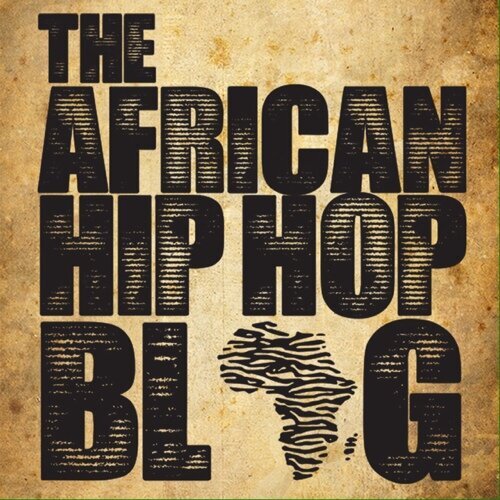AHHB R&D | Producing Your Own Music Video Part 3
Words By TNGlive
In part 1 we discussed your role as producer in the preproduction stage. In part 2 we looked at the challenges you’re likely to face during the production stage of your music video.
In part 3 we’re highlighting things you’ll need to know about the post production stage, that’ll make you a producer delivering a product that is the best value for your investment.
Back Up
A golden rule to respect, is to make sure your footage exists on at least 3 different hard drives, preferably all from different manufactures. If anything happens to the footage, for example a hard drive may become corrupted, misplaced, stolen, or even accidentally formatted by a third party, it’s in your interest as producer to make sure you have all the raw footage on a drive that remains in your possession throughout the whole process.
It’s also important to be aware that when you’re dealing with camera footage, it’s in your interest to copy every single file as is, no re-naming or re-organising. This becomes important when using various software during the editing process because all the tiny sized files and folders that seem unnecessary, actually serve a vital process in allowing various programs to understand what type of footage it is, and how to read it properly.
Editing
Now that you have all your footage saved on a hard drive which you'll be keeping safe, you are now managing the editing process. If your director is not an editor, you’ll be supplying your chosen editor with one of the other drives that contains the raw footage. Don't forget the song file that has been mastered specifically for television broadcast.
What to expect: Ideally, once the editor has perused the footage, she should be making proxies that she’ll use to cut the music video.
Proxies are just lower resolution versions of the original raw footage that came straight out of the camera. For example, think of 4K ARRI MFX or ARRIRAW as some of the most high end raw visuals saved from your ARRI camera, much like your WAV file in a DAW. Proxies can be 720p HD or lower, much like an mp3 version of your WAV file. When it comes to computers these lower resolution versions, which by the way don’t affect the quality of the original files, make all the difference in regards to the smooth operating of the machine. Editing an enormous amount of footage in their RAW format just slows everything down.
Nowadays, editors can upgrade what they offer by acquiring some visual effects skills. Once your music video is cut to your director, and editor’s liking, she may proceed to add the desired visual effects to the music video. Notice here, as producer you’re not standing in the way of the creative job currently underway, you're merely ensuring progress is happening during the allocated scheduled time.
Colouring
Remember in part 2 we spoke about the cinematographer being part of the post production process? This is something often neglected in music video production, but well respected in the business of film and television that is being produced at the highest levels in the world. The cinematographer is essentially a student of the capturing of light which will later be presented as a series of images - maybe 24 frames per second. Whom then, is a more suitable collaborator for a professional colourist?
DaVinci Resolve is one of the industry standards when it comes to colouring. Finding a colourist who is experienced enough to give you high end results is major coup for your production. A good resource would be to dig into the credits of advertisements that have caught your eye. These credits could pop up on vimeo, or a brand’s official youtube page hosting the particular advert. Alternatively you could search for advertisement industry awards and comb through the list of winners, who could eventually lead you to the names you’re looking searching for.
The colourist, with her knowledge of how to extract all the colour information stored in your log footage precisely where it needs to be turned up or turned down, along with your cinematographer’s choices of lenses, what he was saying with his lighting, your editor’s visual language translation of the director’s vision, all combines to give you the finished physical product of your combined efforts.
In part 4 we will look at the various formats of your music video that you’ll want your editor to prepare for you as you conclude your job as producer, ready to distribute your music video.